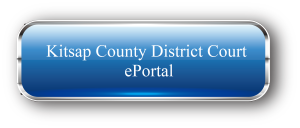District Court provides this ePortal to allow attorneys and self-represented litigants to electronically file documents for cases previously filed and to electronically file new cases. Attorneys, self-represented litigants and the public may also electronically search for and view court files, documents and court actions through the ePortal.